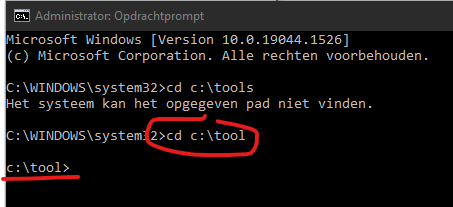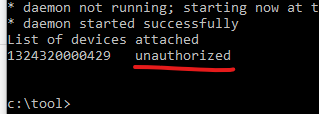ADB over LAN/Wifi/WAN
This page contains a manual to connect with ADB over LAN or WiFi (Network Debugging) from a terminal window.
ADB over LAN/Wifi/WAN in 8 easy steps (december 2022)
- Enable Developer Mode
- Enable Network Debugging
- Take note of IP address
- Download ADB.exe (and drivers, if needed)
- Open command prompt (terminal)
- Connect to device
- Authorize connection (on device)
- (Re-)check connection
Done! Connected. - Optional: ADB over WAN
Note: This manual is written for use with a Windows PC
but can be done with any (SSH) terminal app on any device.
Enable ‘Developer Mode’
- Go to Android Settings – Device settings – Info
- Tap 5x on Build
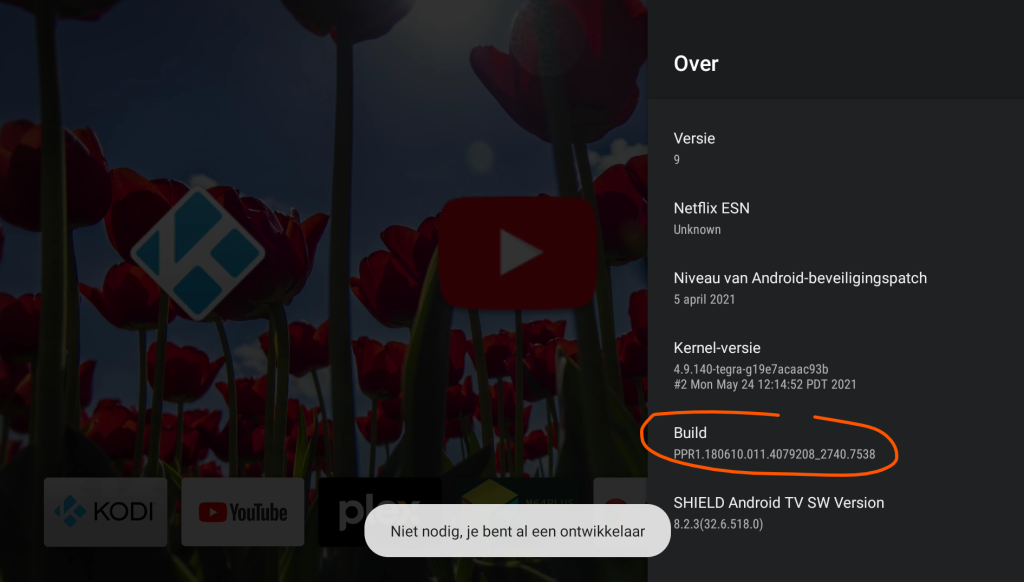
Enable ‘Network Debugging’
- Go to Android Settings – Device settings
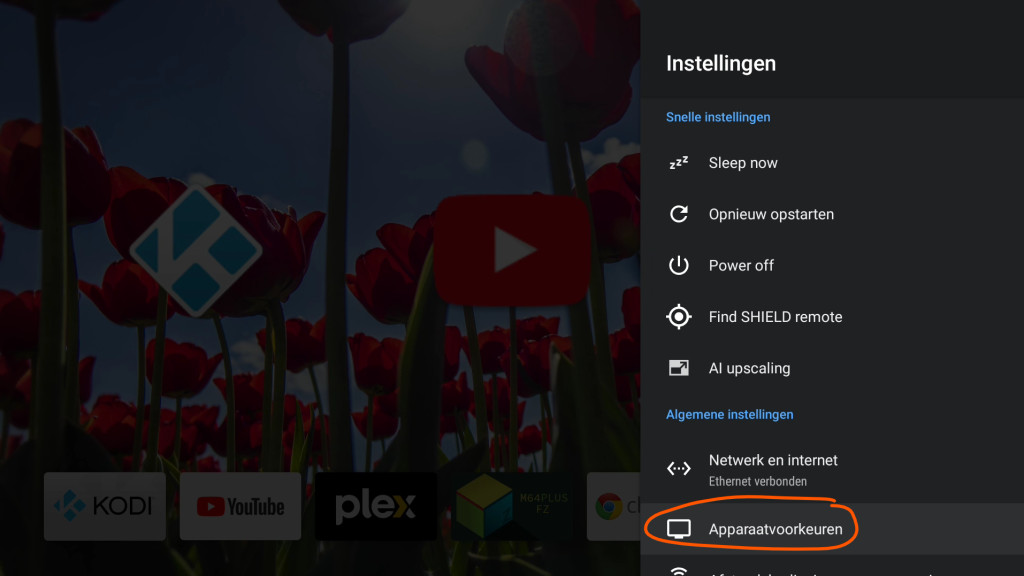
- Go to Developer Options
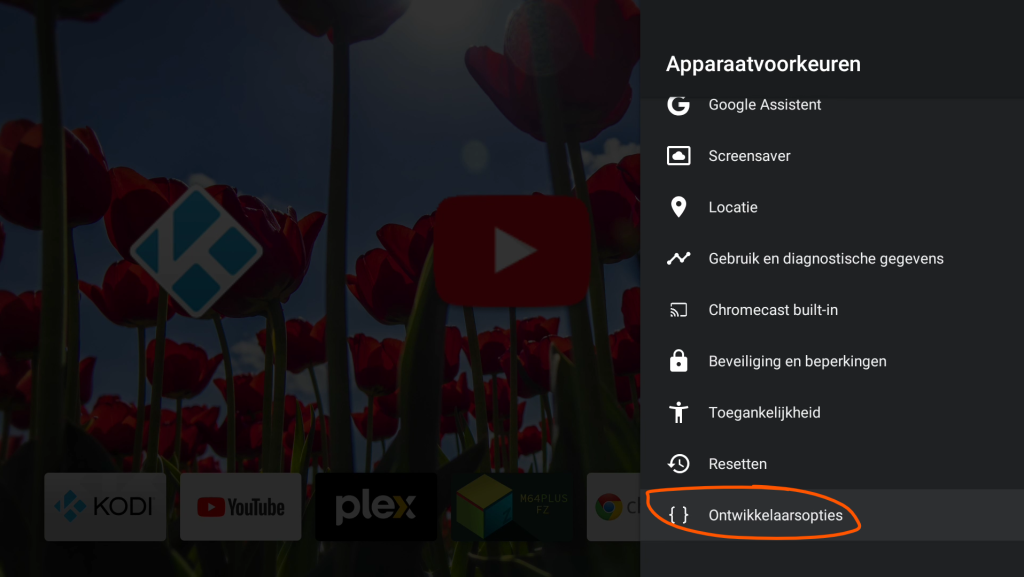
- Go to ‘Network Debuggin’ and enable it
Take note of IP address
Remember the IP address of your device, in this case we use 192.168.2.113:5555
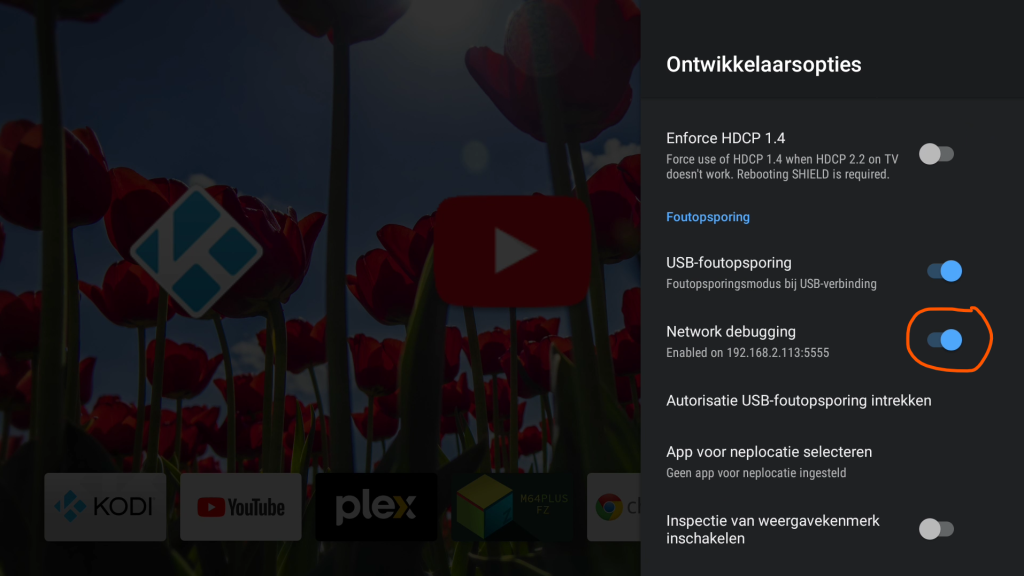
Download ADB, and if needed drivers
Download the links below and extract files to your drive, in this case we use c:\tool and c:\drivers
| ADB, for windows (for all Android devices) ‘extract to c:\tool’ | Download | ~12MB |
| Drivers, for windows (debug + fastboot, if needed) ‘extract to c:\drivers’ | Download | ~9MB |
Open command prompt
we need to open up a command prompt in administrator mode:
- Press Windows START and type ‘cmd‘,
- right-click on ‘Command prompt’ and choose
- ‘Open as administrator’
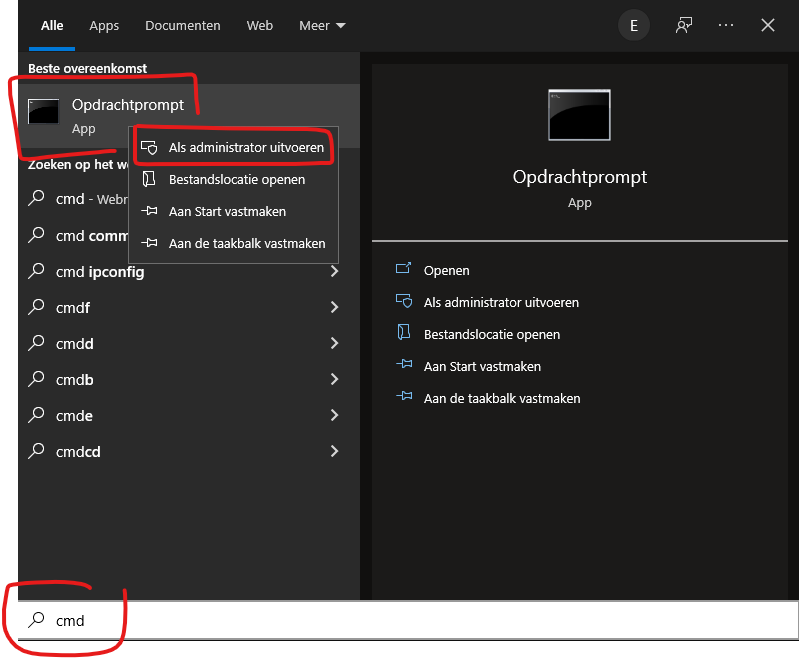
- navigate to c:\tool by typing the following command:
cd c:\toolConnect to device
Now we can check if adb.exe can connect with the device (adb-daemon-service starts automaticly)
- Type command:
adb connect 192.168.2.113Authorize computer
- Use the remote controller (or keyboard/gamepad) to authorize, select ‘Allow’
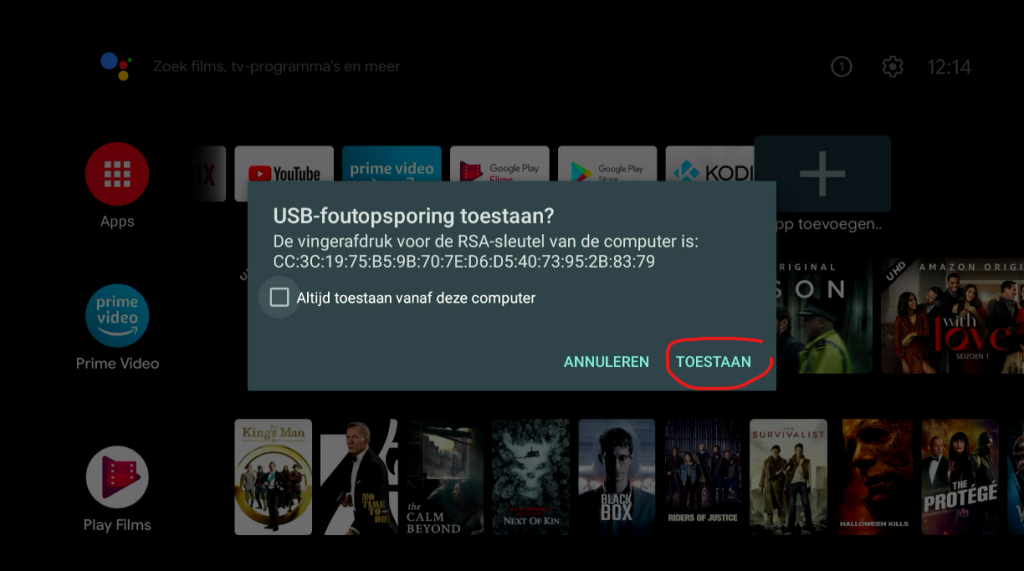
- (re)Check if adb.exe is now authorized, by typing in the command window again:
adb devices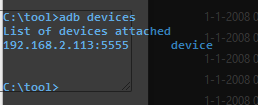
Device connected and ready for use
ADB over WAN
ADB over WAN is also possible but not recommended.
Be sure your Computer is authorized in the device and open port 5555 in your router to the IP address of your Android device (NAT port forwarding).