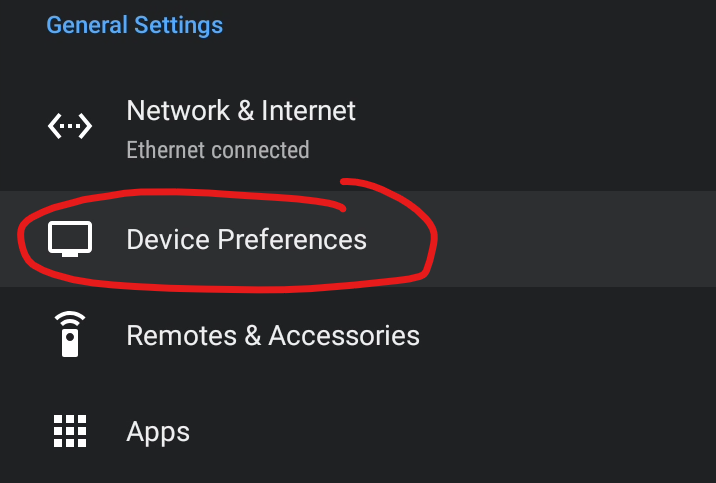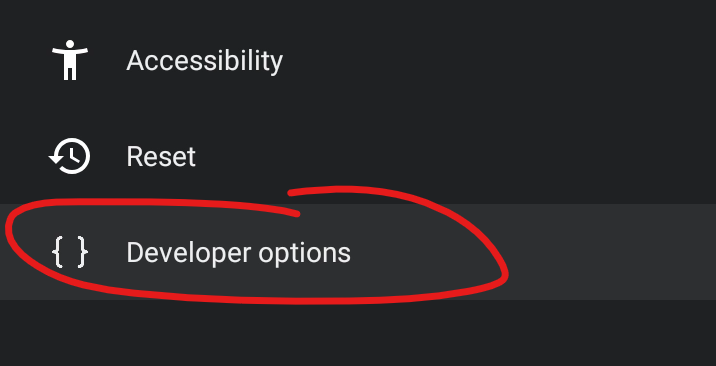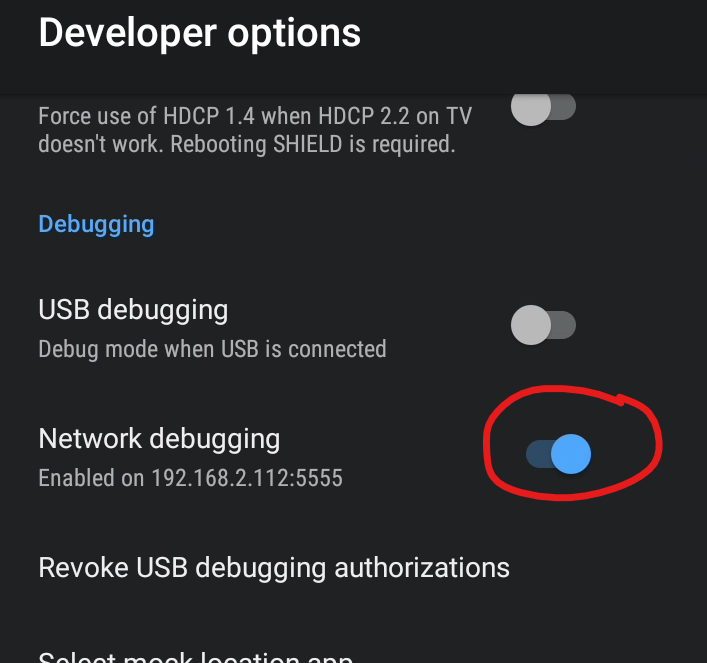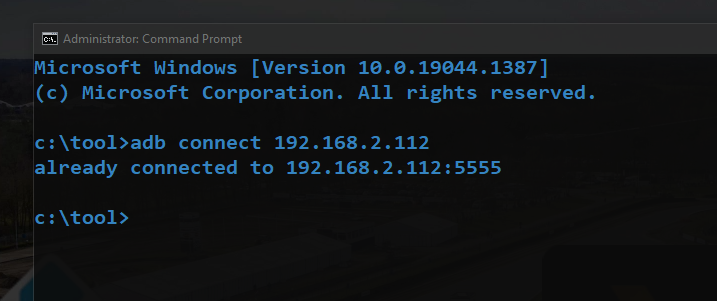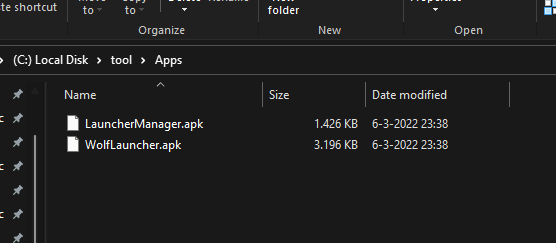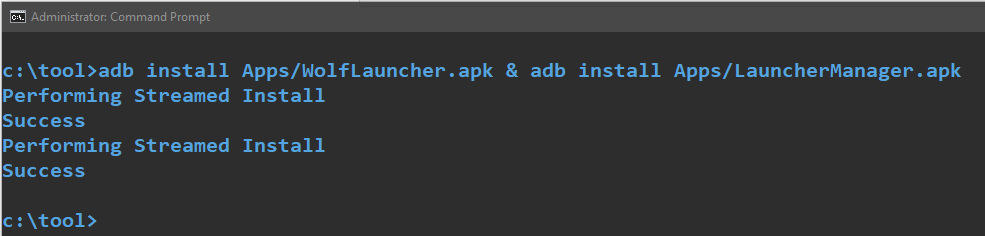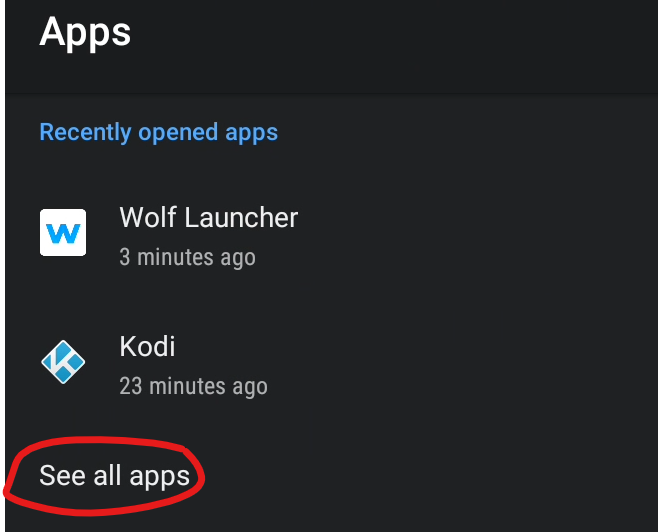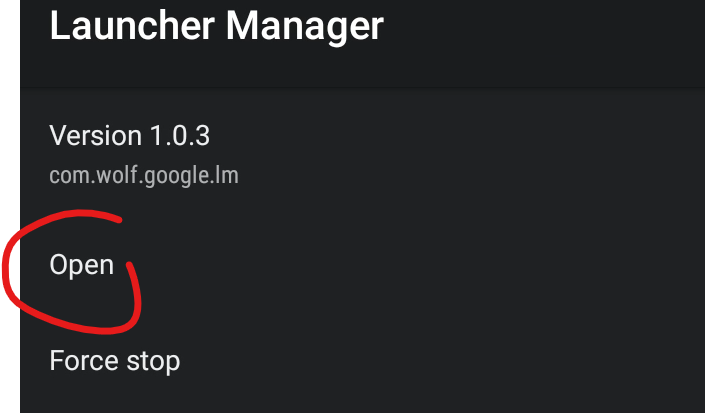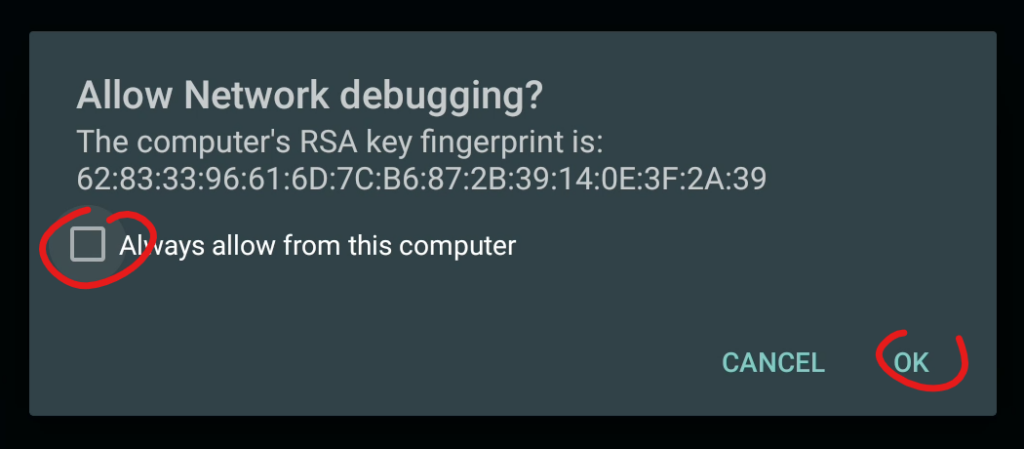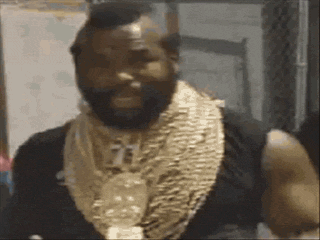Debloat NVIDIA Shield TV Pro guide
After downgrading your device, you can debloat it even further and make it even faster (updated october 31, 2023).
This manual is written for use with a Windows (10 x64 PC) but you can use ADB on any device
Debloat Nvidia Shield TV 8.2.3 in 7 easy steps;
NO USB CROSS CABLE IS NEEDED, we can do all of this over LAN/Wifi.
- Connect with ADB (over LAN/WiFi);
- Install custom Launcher;
- Remove all unwanted Nvidia packages;
- Remove all unwanted Android packages;
- Remove all unwanted Google packages;
- Toggle or Remove PlayStore & services;
- Remove more unwanted, choose yourself;
Done, superfast device!
Terms
App = Application = Package = Program
Launcher = Homescreen = Desktop = Mainscreen
ADB = Android DeBugging = Sending Shield Command Lines to execute (no shell)
1. Enable ADB over Wifi and connect
ADB or ‘Network debugging’ is used over LAN/WiFi/WAN (extended manual here) or connect via USB (cross if needed).
1a. Enable ADB over Wifi, if not already
- Press MENU in Android homescreen
- Navigate to ‘Device Preferences’
1b. Connect using adb.exe
- Open command prompt CMD (Administrator)
- And navigate to folder containing adb.exe (c:\tool\ in example)
cd c:\tool- type command, and replace your IP address, and hit ENTER
adb connect [your-ip-address]- on Shield: (always-) Allow ADB / Network Debugging
When “Always allow…” granting permission is selected, you can ALWAYS reconnect with your Shield from that (remote) device.
Android 11+ : Has a time-out of a week (I think), then adb permissions granted in the past, are automaticly revoked. Shield remembers forever.
ADB connection check
To confirm connection, use command
adb devicesIf no device serial number is show (empty output), no device is connected. Try (re-)enabling Network-ADB on Shield in Android-Settings-Menu or try rebooting (Sony TV’s have this problem very often).
2. Install custom Launcher
TechDoctorUK has pointed me in the right direction to properly customize your homescreen
to your very needs, clean, smooth and no fekkin’ ads, ever!
💪🏼 Yay we can be ultimate rulers of our devices again 💪🏼
2a. Download files
| Download WolfLauncher.apk + LauncherManager.apk 👉🏼 | Download | ~4MB |
- and unpack both .apk-files to “c:\tool\Apps\” (following up downgrade guide)
2b. Install Launcher Manager & Launcher
Open CMD, navigate to c:\tool and copy/paste the following commands to install BOTH apps;
2c. Authorize Launcher Manager
Launcher Manager needs authorisation to become ’the ruler of Launchers inside Android’ and overwrite the all new and improved superamazing galactic advertisement homescreen that you get when you have auto-updates turned on in your G-Account (Appstore -> Settings -> Updates) 🤔
Best to disconnect all (adb) for proper authorisation, this can be ‘a hassle’ at first attempt
adb disconnect- Navigate to ‘Launcher Manager‘
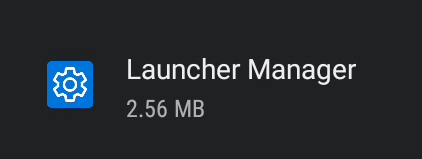
Error?
Try rebooting, if needed, after installing Launcher apps and then try again;

Congratulations! When you press the Home-button on the remote you will see the Wolf Launcher.
Remove unwanted apps and services
November 1, 2023: Tested on Shield 2019, latest hardware models
Below is a list of ADB commands to uninstall a lot of apps and services, they will never (re) appear or update, EVER. This way your device is without telemetry or spies from Nvidia and/or Google.
Other packages &services have been properly named so you can choose wich ones you want to uninstall.
Just copy / paste the code from the grey areas into your command line, and hit enter
And no worries; re-installing any of the services is always possible!
For a complety clean device, use BATCH 1, 2, 3 and remove more (select youself) by line
Remove NVIDIA shit (per line)
adb shell pm uninstall -k --user 0 com.nvidia.ota
adb shell pm uninstall -k --user 0 com.nvidia.ocs
adb shell pm uninstall -k --user 0 com.nvidia.diagtools
adb shell pm uninstall -k --user 0 com.nvidia.shieldtech.hooks
adb shell pm uninstall -k --user 0 com.nvidia.feedback
adb shell pm uninstall -k --user 0 com.nvidia.shield.registration
adb shell pm uninstall -k --user 0 com.nvidia.SHIELD.Platform.Analyser
adb shell pm uninstall -k --user 0 com.nvidia.shield.remote.server
adb shell pm uninstall -k --user 0 com.nvidia.shieldtech.proxy
adb shell pm uninstall -k --user 0 com.nvidia.factorybundling
adb shell pm uninstall -k --user 0 com.nvidia.shieldbeta
adb shell pm uninstall -k --user 0 com.nvidia.shield.registration
adb shell pm uninstall -k --user 0 com.nvidia.shield.nvcustomize
adb shell pm uninstall -k --user 0 com.nvidia.NvCPLUpdater
adb shell pm uninstall -k --user 0 com.nvidia.benchmarkblocker
adb shell pm uninstall -k --user 0 android.autoinstalls.config.nvidia
adb shell pm uninstall -k --user 0 com.nvidia.hotwordsetup
adb shell pm uninstall -k --user 0 com.nvidia.enhancedlogging
adb shell pm uninstall -k --user 0 com.nvidia.shield.ask
adb shell pm uninstall -k --user 0 com.nvidia.stats
adb shell pm uninstall -k --user 0 com.nvidia.shield.appselector
adb shell pm uninstall -k --user 0 com.nvidia.beyonder.server
adb shell pm uninstall -k --user 0 com.nvidia.developerwidget
adb shell pm uninstall -k --user 0 com.nvidia.NvAccSt
adb shell pm uninstall -k --user 0 com.nvidia.shield.remotediagnosticBATCH 1: Remove NVIDIA shit (all of the above)
adb shell pm uninstall -k --user 0 com.nvidia.ota & adb shell pm uninstall -k --user 0 com.nvidia.ocs & adb shell pm uninstall -k --user 0 com.nvidia.diagtools & adb shell pm uninstall -k --user 0 com.nvidia.shieldtech.hooks & adb shell pm uninstall -k --user 0 com.nvidia.feedback & adb shell pm uninstall -k --user 0 com.nvidia.shield.registration & adb shell pm uninstall -k --user 0 com.nvidia.SHIELD.Platform.Analyser & adb shell pm uninstall -k --user 0 com.nvidia.shield.remote.server & adb shell pm uninstall -k --user 0 com.nvidia.shieldtech.proxy & adb shell pm uninstall -k --user 0 com.nvidia.factorybundling & adb shell pm uninstall -k --user 0 com.nvidia.shieldbeta & adb shell pm uninstall -k --user 0 com.nvidia.shield.registration & adb shell pm uninstall -k --user 0 com.nvidia.shield.nvcustomize & adb shell pm uninstall -k --user 0 com.nvidia.NvCPLUpdater & adb shell pm uninstall -k --user 0 com.nvidia.benchmarkblocker & adb shell pm uninstall -k --user 0 android.autoinstalls.config.nvidia & adb shell pm uninstall -k --user 0 com.nvidia.hotwordsetup & adb shell pm uninstall -k --user 0 com.nvidia.enhancedlogging & adb shell pm uninstall -k --user 0 com.nvidia.shield.ask & adb shell pm uninstall -k --user 0 com.nvidia.stats & adb shell pm uninstall -k --user 0 com.nvidia.shield.appselector & adb shell pm uninstall -k --user 0 com.nvidia.beyonder.server & adb shell pm uninstall -k --user 0 com.nvidia.developerwidget & adb shell pm uninstall -k --user 0 com.nvidia.NvAccSt & adb shell pm uninstall -k --user 0 com.nvidia.shield.remotediagnostic
Update: Sleeping LED doesn’t turn off
! Updated februari 2023: noticed by “Mr. T”
🤟🏼 Thanks for mailing me the info 🤟🏼
In a older version of this manual I accidently kept the line for turning off the green LED on the device when sleeping, to re-enable ‘Green LED ON/OFF’ use;
adb shell cmd package install-existing com.nvidia.shieldservice
Remove unwanted Android shit (per line)
adb shell pm uninstall -k --user 0 com.android.gallery3d
adb shell pm uninstall -k --user 0 com.android.dreams.basic
adb shell pm uninstall -k --user 0 com.android.printspooler
adb shell pm uninstall -k --user 0 com.android.feedback
adb shell pm uninstall -k --user 0 com.android.keychain
adb shell pm uninstall -k --user 0 com.android.cts.priv.ctsshim
adb shell pm uninstall -k --user 0 com.android.cts.ctsshim
adb shell pm uninstall -k --user 0 com.android.providers.calendar
adb shell pm uninstall -k --user 0 com.android.providers.contacts
adb shell pm uninstall -k --user 0 com.android.seBatch 2: Remove unwanted Android shit (all of the above)
adb shell pm uninstall -k --user 0 com.android.gallery3d & adb shell pm uninstall -k --user 0 com.android.dreams.basic & adb shell pm uninstall -k --user 0 com.android.printspooler & adb shell pm uninstall -k --user 0 com.android.feedback & adb shell pm uninstall -k --user 0 com.android.keychain & adb shell pm uninstall -k --user 0 com.android.cts.priv.ctsshim & adb shell pm uninstall -k --user 0 com.android.cts.ctsshim & adb shell pm uninstall -k --user 0 com.android.providers.calendar & adb shell pm uninstall -k --user 0 com.android.providers.contacts & adb shell pm uninstall -k --user 0 com.android.seRemove unwanted Google shit
adb shell pm uninstall -k --user 0 com.google.android.speech.pumpkin
adb shell pm uninstall -k --user 0 com.google.android.tts
adb shell pm uninstall -k --user 0 com.google.android.videos
adb shell pm uninstall -k --user 0 com.google.android.tvrecommendations
adb shell pm uninstall -k --user 0 com.google.android.syncadapters.calendar
adb shell pm uninstall -k --user 0 com.google.android.backuptransport
adb shell pm uninstall -k --user 0 com.google.android.partnersetup
adb shell pm uninstall -k --user 0 com.google.android.inputmethod.korean
adb shell pm uninstall -k --user 0 com.google.android.inputmethod.pinyin
adb shell pm uninstall -k --user 0 com.google.android.apps.inputmethod.zhuyin
adb shell pm uninstall -k --user 0 com.google.android.tv
adb shell pm uninstall -k --user 0 com.google.android.tv.frameworkpackagestubs
adb shell pm uninstall -k --user 0 com.google.android.tv.bugreportsender
adb shell pm uninstall -k --user 0 com.google.android.backdrop
adb shell pm uninstall -k --user 0 com.google.android.leanbacklauncher.recommendations
adb shell pm uninstall -k --user 0 com.google.android.feedback
! only remove two below; if other launcher is installed !
adb shell pm uninstall -k --user 0 com.google.android.tvlauncher
adb shell pm uninstall -k --user 0 com.google.android.leanbacklauncherBATCH 3: Google shit (all of the above)
adb shell pm uninstall -k --user 0 com.google.android.speech.pumpkin & adb shell pm uninstall -k --user 0 com.google.android.tts & adb shell pm uninstall -k --user 0 com.google.android.videos & adb shell pm uninstall -k --user 0 com.google.android.tvrecommendations & adb shell pm uninstall -k --user 0 com.google.android.syncadapters.calendar & adb shell pm uninstall -k --user 0 com.google.android.backuptransport & adb shell pm uninstall -k --user 0 com.google.android.partnersetup & adb shell pm uninstall -k --user 0 com.google.android.inputmethod.korean & adb shell pm uninstall -k --user 0 com.google.android.inputmethod.pinyin & adb shell pm uninstall -k --user 0 com.google.android.apps.inputmethod.zhuyin & adb shell pm uninstall -k --user 0 com.google.android.tv & adb shell pm uninstall -k --user 0 com.google.android.tv.frameworkpackagestubs & adb shell pm uninstall -k --user 0 com.google.android.tv.bugreportsender & adb shell pm uninstall -k --user 0 com.google.android.backdrop & adb shell pm uninstall -k --user 0 com.google.android.leanbacklauncher.recommendations & adb shell pm uninstall -k --user 0 com.google.android.tvlauncher & adb shell pm uninstall -k --user 0 com.google.android.feedback & adb shell pm uninstall -k --user 0 com.google.android.leanbacklauncherDelete even more apps
By default, we can not remove these apps within Android settings menu. Some can be disabled but this takes too long setting up most of the time…
Remove Plex Media Server
adb shell pm uninstall -k --user 0 com.plexapp.mediaserver.smbRemove Netflix
adb shell pm uninstall -k --user 0 com.netflix.ninjaRemove Amazon
adb shell pm uninstall -k --user 0 com.amazon.amazonvideo.livingroom
adb shell pm uninstall -k --user 0 com.amazon.amazonvideo.livingroom.nvidiaRemove YouTube Music
adb shell pm uninstall -k --user 0 com.google.android.youtube.tvmusicRemove Google Play Games
adb shell pm uninstall -k --user 0 com.google.android.play.gamesPlaystore & services
When not needed or wanting any (app-) updates or notifications from the Playstore (or its’ services) you can toggle (disable packages), or completely remove them from your device. Again; re-installing is always possible.
PlayStore holds three packages to work;
Toggle Playstore & services ON/OFF
PlayStore holds three services to work; ‘katniss’, ‘gms’ & ‘vending’
Disable
adb shell pm disable-user --user 0 com.google.android.katniss & adb shell pm disable-user --user 0 com.google.android.gms & adb shell pm disable-user --user 0 com.google.android.vendingEnable
adb shell pm disable-user --user 0 com.google.android.katniss & adb shell pm disable-user --user 0 com.google.android.gms & adb shell pm disable-user --user 0 com.google.android.vendingRemove Playstore & services
adb shell pm uninstall -k --user 0 com.google.android.katniss & adb shell pm uninstall -k --user 0 com.google.android.gms & adb shell pm uninstall -k --user 0 com.google.android.vending❗️ Check your gmail security settings for ‘mdarcy’ ❗️
Fore some reason you grant “mdarcy” full permission to your account when setting up a Nvidia Shield, wtf?
Check your gmail security settings and REMOVE mdarcy from the list.
Or use a dummy account for these devices…
That’s it!
Your device is now running with the bare minumum of threads and processes.
Re-install
Optional re-installing is easy, follow command below, and edit your ‘[package-name]’ to specify;
adb shell cmd package install-existing [package name]For example: the LED controller (green LED turns off when put in sleep mode when installed)
adb shell cmd package install-existing com.nvidia.shieldserviceDone! Ultrafast device;
😃 Enjoy 😃
four years later still the best (local-)streamer/player for your moneys’ worth
Except for the fact that AV1 codecs are on the way and the Shield DOESN’T support playback.
☕ Buy me a cup of coffee ☕
If the guides were helpful to you, you may always buy me a cup of coffee.